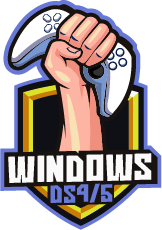DS4Windows – Supported Controllers & Gamepads
As you know, DS4Windows emulator/software/application allows you to play PC games with controllers/gamepads by converting a real controller to a virtual one. However, unlike the app’s name, you are not limited to using merely DS4 or PlayStation 4 controllers with it.
As a fact, a good number of controllers or gamepads are compatible with the DS4Windows app, and, in this post; we are going to cover them all for you.
Gamepads/Controllers Compatible with DS4Windows
Prior to checking out the list below, you must know that not all controllers were compatible with the initial version(s) of DS4Windows. The list of supported controllers received a bump with each update.
Hence, if you try connecting a controller to a DS4Windows version earlier than the version compatible with that particular controller, it will not work.

| Gamepad / Controller | DS4Windows Version | Comments |
| DualShock 4 (DS4) v.1 | 1.4.53 | |
| DualShock 4 (DS4) v.2 | 1.4.53 | The support was added in the original ds4win by Jay2Kings (1st developer of the tool) |
| DualShock 3 (DS3) | 2.2.10 | Must use the DsHidMini driver and in DS4Windows Mode for it to work |
| DualSense / DualShock 5 (DS5) | 2.1.17 | Initial support with wireless Rumble and Bluetooth |
| Razer Raiju | 1.4.99 | |
| Hori PS4 Mini controller | 1.4.119 | |
| Sony Wireless Adapter | 1.4.53 | The support was added in the original ds4win by Jay2Kings (1st developer of the tool) |
| PS4 Fun Controller | 1.7.4 | |
| Razer Raiju Tournament Edition | 1.7.8 | |
| Razer Raiju Ultimate | 1.7.9 | |
| Steel Play Metal Tech P4 gamepad (wired) | 1.7.17 | |
| Hori Fighting Commander | 1.7.20 | |
| Nacon Revolution Unlimited Pro | 1.7.20 | |
| Nacon Revolution Pro v3 | 1.7.23 | |
| Nacon Revolution Infinite | 1.7.26 | |
| Astro C40 | 2.1.4 | |
| Specialist PS4 controllers | 2.1.6 | Three Specialist controllers without identification were added in this version |
| Snake Byte Gamepad | 2.1.8 | |
| Switch Pro | 2.1.16 | |
| Switch Joycon | 2.1.17 | |
| Gioteck VX4 | 2.2.2 | |
| Xbox Elite Series 2 | Currently Not Supported | |
| Xbox Core Controller | Currently Not Supported | |
| Xbox Adaptive Controller | Currently Not Supported |
Points to know – Connect DualShock 3 / DS3 with DS4Windows

Prerequisites
- As a first, you are required to download/install the DsHidMini driver on your Windows PC/Laptop. You can download the driver from GitHub. For your convenience, the installation instructions are present in the link below.
DsHidMini Driver Installation Guide
- Make sure DS4Windows is up and running on your PC. If you have not installed DS4Windows yet, the below guide will help you.
- You are required to install BthPS3 on your PC as well. You can download the same from GitHub.
- Make sure your PC has Bluetooth 2.0 + EDR or higher for this to work.
Connect DS3 with DS4Windows
- Establish a connection of your DS3 controller with your PC using Bluetooth.
- Launch DsHidMini on your PC.
- Tap on “PLAYSTATION(R) 3 Controller” to view device details.
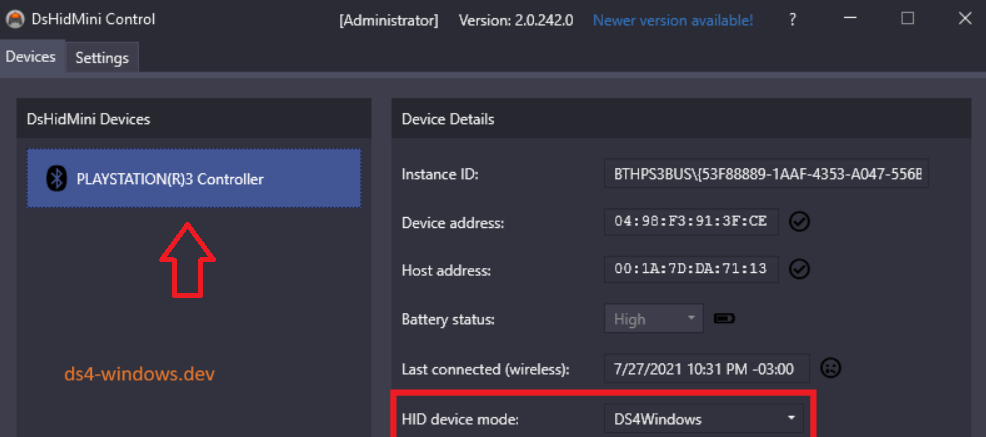
- Under the option of HID device mode, select DS4Windows.
- Please note that though Rumble works it is not a good experience as there is just one small motor doing the trick for you.
- Please note that pressure-sensitive buttons and motor-related functions are not available.
- Setting up the right light bar colors will help in controlling the LEDs on your DS3 Controller.
You want to know the best drivers for DS4Windows, You should check this complete guide on that discussion –
Points to know – Connect DualShock 4 / DS4 with DS4Windows
Connect DS4 with DS4Windows

- Establish a connection of the DS4 Controller with your PC via Bluetooth.
- Please note when establishing a connection wirelessly, the integrated headphone jack and speaker will not work. However, this limitation ceases to exist for the headphone jack when you connect your DS4 Controller to the PC using Sony’s Official DualShock 4 Wireless USB Adapter. Check out the post below to know how to do that.
Full Setup Guide of DS4Windows
- All other features, other than the ones mentioned in the point above, work flawlessly in the wireless connection mode.
- Please note you can also connect the headphone jack via USB, however, this functionality works with DS4V2 native gamepad functionality, which is not present in DS4Windows yet.
Points to know – Connect DualSense / DS5 with DS4Windows
Connect DS5 with DS4Windows

- On DS5, Rumble works however; you do not have advanced Rumble effects available.
- You have adaptive triggers supported by DualSense, but advanced adaptive triggers are not available.
- Microphone and headphone jack are only available with a wired USB connection.
- All other remaining features and functionalities work properly.
Points to know – Connect Joycon / Nintendo Switch Pro with DS4Windows
Connect Joycon/Nintendo Switch Pro with DS4Windows

- NFC support is not present as of now.
- You cannot control LED features such as lighting effects yet.
- Rumble does work but not the HD Rumble.
- Motion Sensor support is present.
- Joined and Split Modes are available for Joycon but not for Pro controllers.
- Please note you will face difficulties playing games that require Analog triggers as ZR and ZL, in this case, are just the buttons, not the triggers.
Also, don’t forget to check out this –
What about non-supported controllers?
Please note that if you are using a replica of the original controller, the same will not work with DS4Windows. This is because of mismatching Vendor ID (VID) and Product ID (PID). If the VID/PID combination of the replica is not a part of the supported list, the same will not work with DS4Windows.
Conclusion
These are the controllers/gamepads supported by DS4Windows. As the updates keep on rolling, new controllers will become a part of the list. Stay in touch and we will continue to update the list mentioned in this post. Questions or queries are welcome.
Thank You.