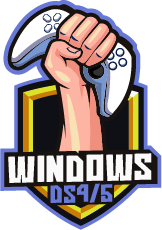DS4Windows Drivers (2024)
DS4 Windows Drivers: Among the PS controller users, DS4 Windows is quite familiar. Well, it is said to be the open-source gamepad input mapper. This virtual emulator was developed mainly to access and connect your PlayStation controller to a Windows PC.
At the same time, you will get the best gaming experience, exciting features, and gamepad customization on the PS controller. It will be helpful for PS4/PS5 controllers to access and get a fantastic experience while gaming.
Here, let’s look at the DS4 drivers, which are explained well below for further reference. Hopefully, it will be helpful to get an in-depth understanding of DS4 Drivers from this article.

DS4Drivers
Virtual Gamepad Emulation Bus:
For your information, the ViGEm bus driver is considered the best and most crucial driver used by DS4 Windows. Well, it has the potential to create fake or virtual controllers.
Yes, it allows the DS4 Windows to handle the virtual Xbox and DS4 controllers at any time. ViGEmBus is required to handle this.
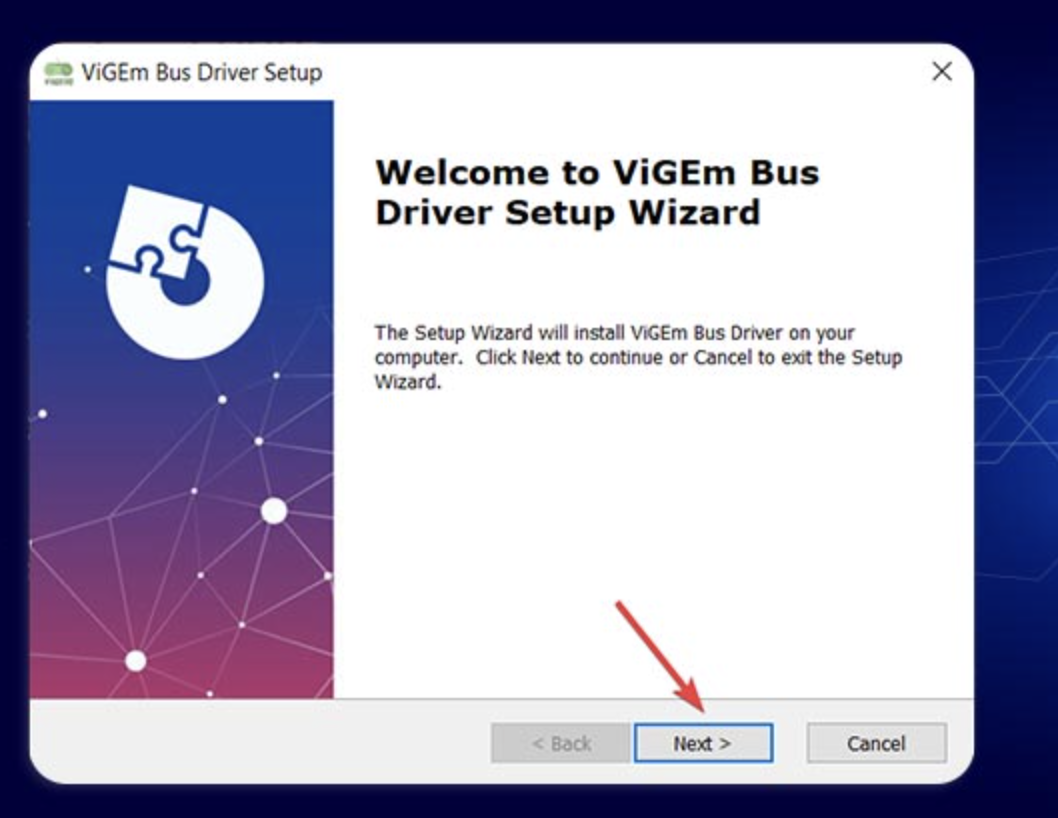
HidHide:
On the other hand, if you check out this driver, HidHide mainly allows the user to “hide” gamepads from the respective system.
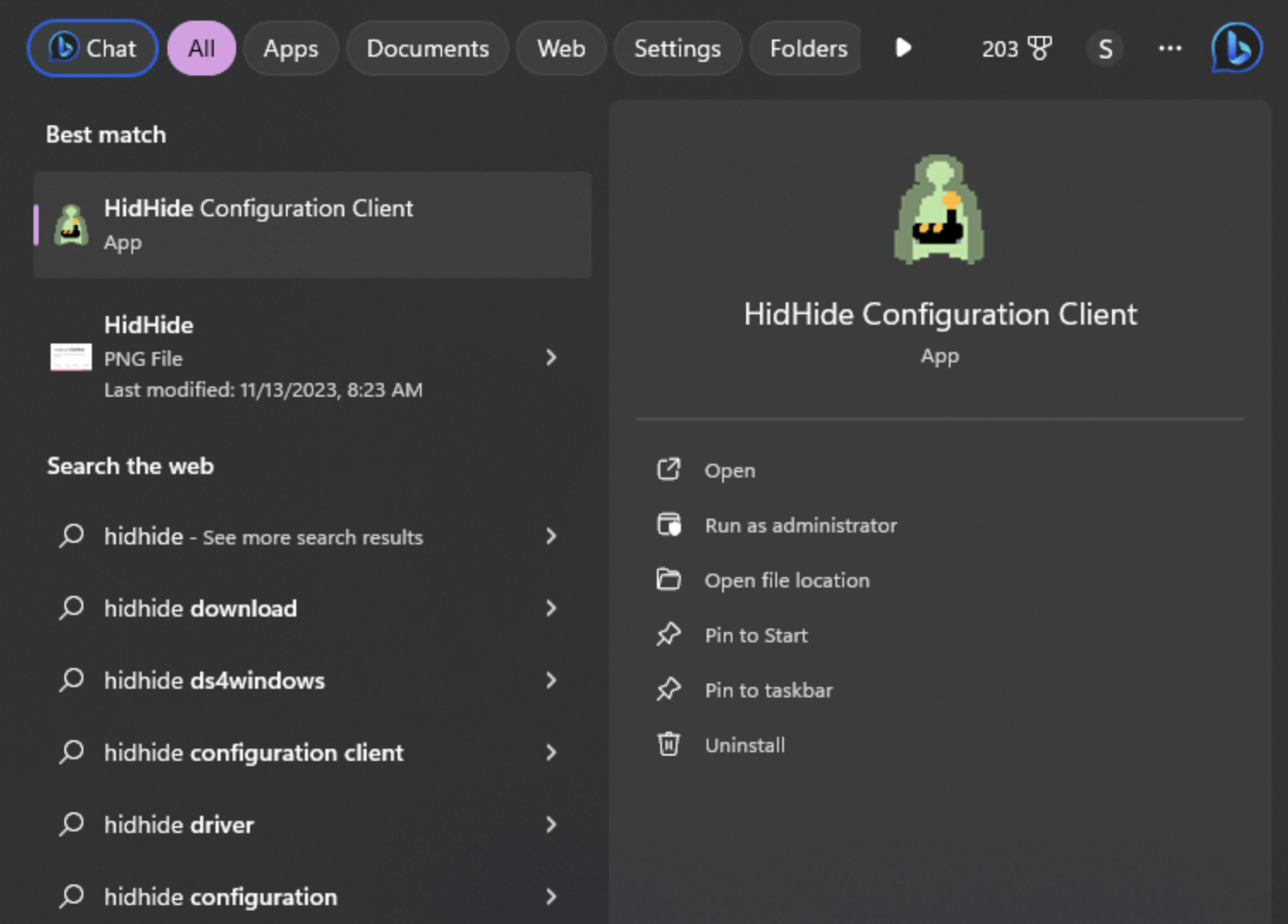
Also, it will be helpful to make detectable to specifically chosen programs when it comes to preventing the infamous double input issue at any time. However, you can use it as an option.
FakerInput:
For information, when you check out the DS4Windows, it will mainly use the respective FakerInput driver to uncover the system-wide virtual keyboard, absolute mouse, and relative mouse. Yes, it will help to access Mouses + Keyboard events/commands in some critical states. In this case, DS4 Windows is sending the commands fail through SendInput.
For instance, they are games and elevated processes if you check the situation. Well, UAC prompts and anti-cheat systems mainly block the respective SentInput events.
On the other hand, FakerInput is required to allow the DS4 Windows to handle specific games that come up with anti-cheat protection.
Windows Libraries & Frameworks
Well, some of the users have reported that installing .NET runtime is not working. In this case, the people must go ahead with the installation of.net SDK.
- When it comes to OS, one can go ahead with Windows 10 or newer.
- Requirement of Visual C++ 2015-2019 Redistributable. x86 or x64.
And the next one is…
DS4Windows Application
Once the installation process with the above-required drivers is completed, you can move ahead to run and launch the respective DS4Windows program.
HidGuardian
It is said to be the driver that can easily hide the controllers from the respective system. It will also allow the specific processes when it comes to detecting them. One should know that this was used by DS4Windows previously when it came to solving the doubt input-related issue. However, it was outdated after the release of its successor. On the other hand, you need to know that HidHide is considered a similar driver that works well and is easy to use.
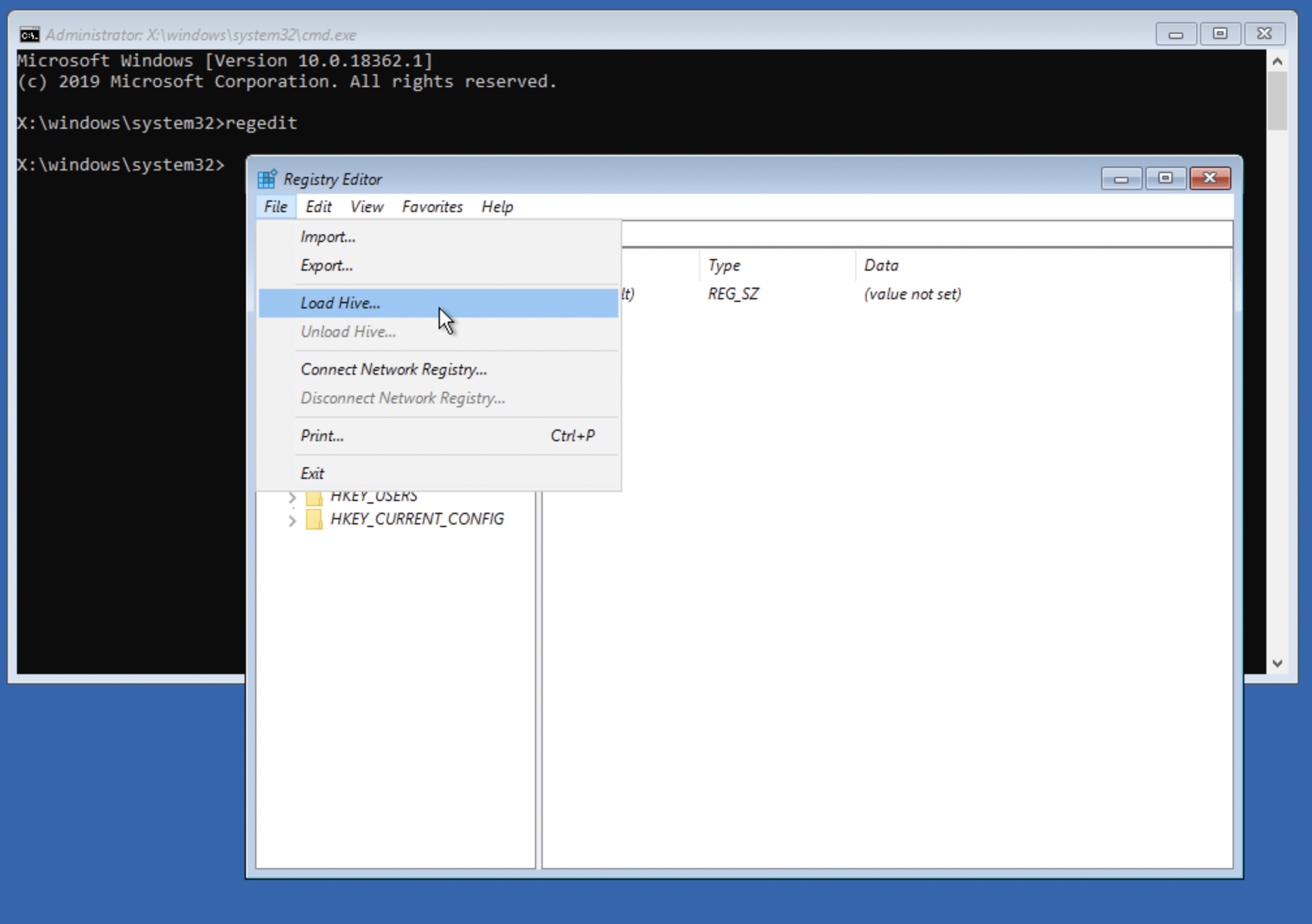
One should know that DS4 Windows has removed the support when it comes to HidGuardian in a version like 3.0.8. It comes in the favour of HidHide. In this case, if the users who are still considering HidGuardian installed in a state where the controllers are hidden and at the same time undetectable to DS4Windows and Windows.
You should also, check out –
8 Best DS4Windows Alternatives (Software 2024)
Virtual Gamepad Emulation Bus (ScpVBus)
It is essential to know that the ScpVBus driver helps create virtual or fake Xbox 360 controllers. It was outdated after the successful launch of the ViGEmBus driver. In general, when you look at the users, they accidentally install the driver when looking for DS4Windows.
In this case, it will lead to the original one which is an outdated version of DS4Windows now that prompts the people to complete the installation on this.
On the other hand, you need to know that ScpVBus is not accessed by Ryochan7’s DS4Windows anymore when it comes to handling special testing builds. In this case, you should consider that this driver is not helpful for average use. If you are using it, it is safe to uninstall it as it contains issues like BSoD on Windows. So, you can go according to that and get an effective outcome.